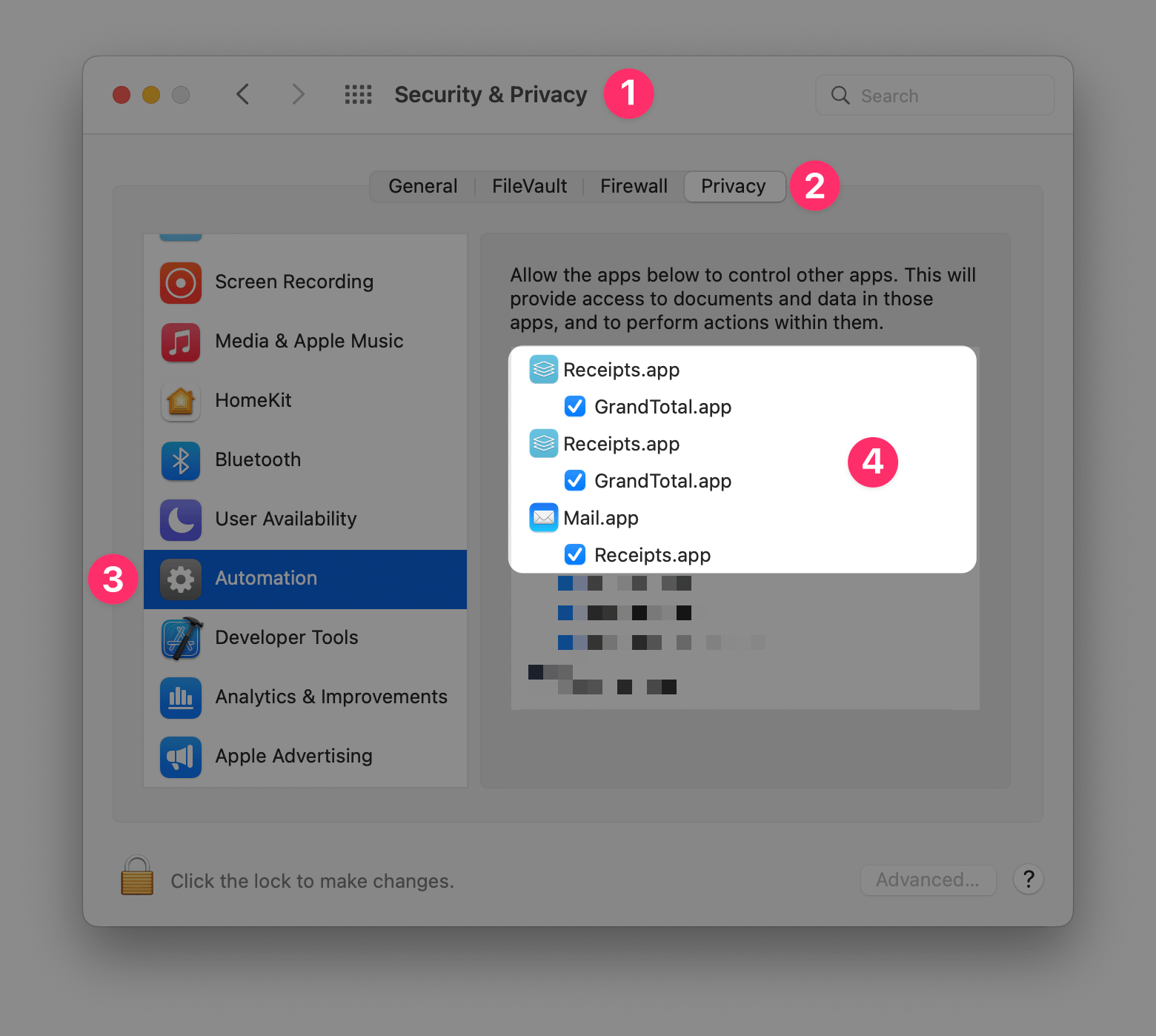Extensions
It is possible to automatically import emails from Apple Mail. Also it is possible to send directly from any print dialog to Receipts. More details here:
From: Apple App Store
For technical reasons (for the technically interested: keyword "sandboxing"), the extensions for the Receipts app obtained via the Apple App Store have to be installed with the following tool:
Download Receipts Extension Installer for App Store
From: Homepage
Usually the extensions were already installed at the first start. For older installations or other problems, it may be useful to repeat the installation. Please use the following tool for this:
Download Receipts Extension Installer for Homepage
From: SetApp
Usually the extensions were already installed at the first start. For older installations or other problems, it may be useful to repeat the installation. Please use the following tool for this:
Download Receipts Extension Installer for SetApp
Technical details
The extensions are created in the following directories and can be renamed there afterwards as needed:
- Apple Mail:
~/Library/Application Scripts/com.apple.mail/ - Print Dialog:
~/Library/PDF Services/
System settings
The first time you use the program, you will be asked for authorization. This can also be checked and managed later in the system settings.